


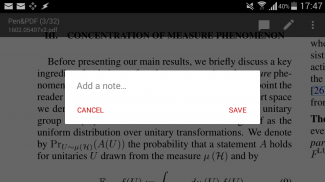






Pen&PDF

Description of Pen&PDF
Pen&PDF is a PDF viewer and annotation application designed for the Android platform. This open-source app allows users to view, annotate, and interact with PDF documents effectively. Developed by Christian Gogolin, Pen&PDF offers a range of features tailored to facilitate the handling of PDF files on mobile devices. Users interested in this app can easily download Pen&PDF to enhance their document management capabilities.
The app provides a user-friendly interface that enables seamless navigation through PDF documents. With its intuitive design, users can effortlessly scroll through pages, zoom in and out, and switch between different viewing modes. This level of accessibility ensures that users can engage with their documents without encountering unnecessary complications.
One of the primary features of Pen&PDF is its annotation tools. Users can highlight text, add comments, and draw directly on the PDF pages. This functionality is particularly useful for students, professionals, or anyone who needs to mark up documents for review or collaboration. The ability to customize annotations allows users to tailor their input according to personal preferences or specific needs.
In addition to annotation capabilities, Pen&PDF supports a variety of file formats, ensuring compatibility with numerous types of documents. This feature allows users to open not only standard PDF files but also other document types, making it a versatile tool for different tasks. The app’s support for different formats enhances its utility in various scenarios, whether for academic purposes or professional use.
Another significant aspect of Pen&PDF is its emphasis on open-source software. Being open source means that the app's source code is publicly available, allowing developers and users to contribute to its development or modify it according to their needs. This transparency fosters a community around the app, where users can share insights, report issues, and suggest improvements.
The app also incorporates a search functionality that enables users to locate specific content within their PDFs quickly. This feature is essential for those working with lengthy documents, as it saves time and enhances productivity. By allowing users to find keywords or phrases, Pen&PDF makes it easier to extract relevant information without having to scroll through pages manually.
Security is another consideration within Pen&PDF. The app respects user privacy and offers various features to ensure that sensitive information remains protected. Users can manage their documents confidently, knowing that their interactions with the app do not compromise their data security.
Customization options further enhance the user experience. Pen&PDF allows users to adjust settings to suit their preferences, including theme settings, page layout, and more. This flexibility ensures that users can create an environment that works best for them, whether they prefer a light or dark theme or different page orientations.
Pen&PDF also includes features that support document sharing and collaboration. Users can easily share their annotated PDFs with others, facilitating teamwork and communication. This aspect is particularly beneficial for group projects or joint reviews, where multiple users need to provide input on the same document.
The app's performance is optimized for mobile use, ensuring that it runs smoothly on various Android devices. Users can expect quick loading times and responsive interactions, making document management efficient. The emphasis on performance allows users to focus on their tasks without being hindered by technical issues.
Moreover, Pen&PDF is designed to handle forms effectively, although it has some limitations regarding certain PDF forms due to character encoding issues within the underlying library. Users should be aware of these limitations when working with forms, as they may encounter challenges in specific scenarios.
As an open-source project, Pen&PDF invites contributions from users who wish to improve its functionality. This collaborative spirit encourages innovation and adaptation, allowing the app to evolve in response to user feedback and technological advancements. The community-driven approach ensures that the app remains relevant and useful in a rapidly changing digital landscape.
Pen&PDF stands out for its combination of features, including annotation tools, file format support, and a focus on user customization. Its open-source nature fosters a collaborative environment for development, while its performance ensures a reliable experience for users. Those looking to enhance their PDF handling capabilities will find Pen&PDF to be a valuable addition to their Android devices, making document viewing and annotation straightforward and accessible.
For those interested in exploring this application further, the source code can be accessed on GitHub, reflecting the app's commitment to transparency and community involvement: https://github.com/cgogolin/penandpdf.

























